WEB APPLICATION (Session - 2)
Chapter :- Web Application
Class - X Session - 2
NETWORKING FUNDAMENTALS
Q :-What is Computer Networking ?
Ans :- A computer network is a collection of computers and other hardware components interconnected by communication channels (cables or satellites) that allow sharing of resources and information.Q:- Explain the architecture of networking.
Ans :- The design of computer network establishment is called its architecture. there are two types of Network architecture :-
(i) Peer-to -Peer (P2P) Architecture :- Network in which all computers have an equal status are called peer to peer networks. Generally in such a network each terminal has an equally competent CPU.

(ii) Client - Server Architecture :- Network in which certain computers have special dedicated tasks, providing services to other computer (in the network) are called Client Server networks. The Computer (s) which provide services are called servers and the ones that use these services are called clients.
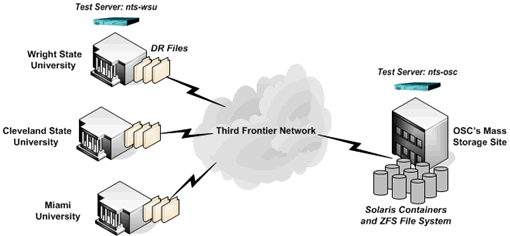
What are the Types of Network ?
Ans :- (i) Personal Area Network (PAN) :- A personal area network, or PAN, is a computer network that enables communication between computer devices near a person. PANs can be wired, such as USB, or they can be wireless, such as infrared, Bluetooth. The range of a PAN typically is a few meters.
(ii) Local Area Network (LAN) :- LAN is one which connects computers and devices in a limited geographical area such as home, school, computer lab, office etc. Usually LAN offers very high speed of data transfer and are used for connecting computer and surrounding devices.
(iii) Metropolitan Area Network (MAN) :- MAN is one which connects computers and devices inand around of a particular city. For eg. Branches of different companies in a city, or cable network of particular city etc.
(iv) A wide area network (WAN) is a telecommunications network that extends over a large geographical area for the primary purpose of computer networking. Wide area networks are often established with leased telecommunication circuits. The Internet may be considered a WAN.
What is Internet ?
Ans. :- It is a global system of interconnected computer network that use the standard Internet protocol suite to serve billions of users worldwide. It is a network of networks that consist of millions of private, Public, academic, business and government networks.
What is World Wide Web ?
Ans. :- World Wide Web (abbreviated as WWW) is a system of interlinked hypertext documents accessed via the internet. With a web browser, one can view web pages that may contain text, images, videos and other multimedia and navigate between them via hyperlinks.
What are the advantages of Networking ?
Ans :- (i) File sharing – you can easily share data between different users, or access it remotely if you keep it on other connected devices.
(ii) Resource sharing – using network-connected peripheral devices like printers, scanners and copiers, or sharing software between multiple users, saves money.
(iii) Sharing a single internet connection – it is cost-efficient and can help protect your systems if you properly secure the network.
(iv) Increasing storage capacity – you can access files and multimedia, such as images and music, which you store remotely on other machines or network-attached storage devices.
What is Internet Service Provider ?
Ans :- An Internet service provider is an organization that provides services for accessing, using, or participating in the Internet. Internet services typically provided by ISPs include Internet access, Internet transit, domain name registration, web hosting, Usenet service, and colocation. Internet service providers can be organized in various forms, such as commercial, community-owned, non-profit, or otherwise privately owned. Example of ISP are BSNL, REliance Jio, Airtel etc.
What is Modem ?
Ans :- A modem is a hardware device that converts digital Computer signals into form (analog signals) that can travel over phone lines. It also re-converts the analog signals back into digital signals. The word modem is derived from its function Modulator / Demodulator.
Ans. :- Internet Connectivity can be widely categorized into Wired and Wireless Technology. Following Technology can be explained as wired and wireless technologies :-
Dial-Up (Analog 56K).
Dial-up access is cheap but slow. A modem (internal or external) connects to the Internet after the computer dials a phone number. This analog signal is converted to digital via the modem and sent over a land-line serviced by a public telephone network. Telephone lines are variable in quality and the connection can be poor at times. The lines regularly experience interference and this affects the speed, anywhere from 28K to 56K. Since a computer or other device shares the same line as the telephone, they can’t be active at the same time.
DSL. DSL stands for Digital Subscriber Line. It is an internet connection that is always “on”. This uses 2 lines so your phone is not tied up when your computer is connected. There is also no need to dial a phone number to connect. DSL uses a router to transport data and the range of connection speed, depending on the service offered, is between 128K to 8 Mbps.
Cable. Cable provides an internet connection through a cable modem and operates over cable TV lines. There are different speeds depending on if you are uploading data transmissions or downloading. Since the coax cable provides a much greater bandwidth over dial-up or DSL telephone lines, you can get faster access. Cable speeds range from 512K to 20 Mbps.
Wireless. Wireless, or Wi-Fi, as the name suggests, does not use telephone lines or cables to connect to the internet. Instead, it uses radio frequency. Wireless is also an always on connection and it can be accessed from just about anywhere. Wireless networks are growing in coverage areas by the minute so when I mean access from just about anywhere, I really mean it. Speeds will vary, and the range is between 5 Mbps to 20 Mbps.
Satellite. Satellite accesses the internet via a satellite in Earth’s orbit. The enormous distance that a signal travels from earth to satellite and back again, provides a delayed connection compared to cable and DSL. Satellite connection speeds are around 512K to 2.0 Mbps.
Cellular. Cellular technology provides wireless Internet access through cell phones. The speeds vary depending on the provider, but the most common are 3G and 4G speeds. A 3G is a term that describes a 3rd generation cellular network obtaining mobile speeds of around 2.0 Mbps. 4G is the fourth generation of cellular wireless standards. The goal of 4G is to achieve peak mobile speeds of 100 Mbps but the reality is about 21 Mbps currently.
Comments
Post a Comment